Krutidev Alt code कृतिदेव-10 shortcut key.
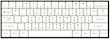 |
| KrutidevAlt Code |
Krutidev Alt code for Numbers-
| क्रं⋅ सं⋅ | अक्षर | Alt+Code |
|---|---|---|
| 1. | ƒ | Alt+0131 |
| 2. | „ | Alt+0132 |
| 3. | … | Alt+0133 |
| 4. | † | Alt+0134 |
| 5. | ‡ | Alt+0135 |
| 6. | ˆ | Alt+0136 |
| 7. | ‰ | Alt+0137 |
| 8. | Š | Alt+0138 |
| 9. | ‹ | Alt+0139 |
| 10. | Π| Alt+0140 |
Krutidev Alt code (Important)-
| क्रं⋅ सं⋅ | अक्षर | विवरण/शब्द | Alt+Code |
|---|---|---|---|
| 1. | ¡ | p¡nz fcUnq | Alt+0161 |
| 2. | £ | Q£ | Alt+0163 |
| 3. | ¥ | i¥~pkax] O;¥u | Alt+0165 |
| 4. | ª | Vª | Alt+0170 |
| 5. | « | vk/kk «k | Alt+0171 |
| 6. | ¶ | vk/kk Q | Alt+0182 |
| 7. | ¸ | vk/kk ; | Alt+0184 |
| 8. | ¼ | dks"Bd | Alt+0188 |
| 9. | ½ | dks"Bd can | Alt+0189 |
| 10. | Å | cM+k Å | Alt+0197 |
| 11. | Ì | xÌh | Alt+0204 |
| 12. | Í | [kÍk | Alt+0205 |
| 13. | Î | xÎj | Alt+0206 |
| 14. | Ù | jÙkh | Alt+0217 |
| 15. | Ý | ÝkbZ | Alt+0221 |
| 16. | à | fpà | Alt+0224 |
| 17. | á | ál | Alt+0225 |
| 18. | â | ân; | Alt+0226 |
| 19. | ã | czã | Alt+0227 |
| 20. | ä | Hkfä | Alt+0228 |
| 21. | é | vé | Alt+0233 |
| 22. | ó | óksr | Alt+0243 |
| 23. | · | · | Alt+0183 |
| 24. | Ï | Ï | Alt+0207 |
| 25. | Ô | Ô | Alt+0212 |
| 26. | Ö | Ö | Alt+0214 |
| 27. | Þ | Þ | Alt+0222 |
| 28. | Ø | Øe | Alt+0216 |
All Krutidev Alt code-
| क्र⋅ सं⋅ | अक्षर | Alt+Code |
|---|---|---|
| 1. | ! | Alt+033 |
| 2. | " | Alt+034 |
| 3. | # | Alt+035 |
| 4. | $ | Alt+036 |
| 5. | % | Alt+037 |
| 6. | & | Alt+038 |
| 7. | ' | Alt+039 |
| 8. | ( | Alt+040 |
| 9. | | Alt+041 |
| 10. | * | Alt+042 |
| 11. | + | Alt+043 |
| 12. | , | Alt+044 |
| 13. | - | Alt+045 |
| 14. | . | Alt+046 |
| 15. | / | Alt+047 |
| 16. | 0 | Alt+048 |
| 17. | 1 | Alt+049 |
| 18. | 2 | Alt+050 |
| 19. | 3 | Alt+051 |
| 20. | 4 | Alt+052 |
| 21. | 5 | Alt+053 |
| 22. | 6 | Alt+054 |
| 23. | 7 | Alt+055 |
| 24. | 8 | Alt+056 |
| 25. | 9 | Alt+057 |
| 26. | : | Alt+058 |
| 27. | ; | Alt+059 |
| 28. | < | Alt+060 |
| 29. | < | Alt+060 |
| 30. | = | Alt+061 |
| 31. | > | Alt+062 |
| 32 | ? | Alt+063 |
| 33. | @ | Alt+064 |
| 34. | A | Alt+065 |
| 35. | B | Alt+066 |
| 36. | C | Alt+067 |
| 37. | D | Alt+068 |
| 38. | E | Alt+069 |
| 39. | F | Alt+070 |
| 40. | G | Alt+071 |
| 41. | H | Alt+072 |
| 42. | I | Alt+073 |
| 43. | J | Alt+074 |
| 44. | K | Alt+075 |
| 45. | L | Alt+076 |
| 46. | M | Alt+077 |
| 47. | N | Alt+078 |
| 48. | O | Alt+079 |
| 49. | P | Alt+080 |
| 50. | Q | Alt+081 |
| 51. | R | Alt+082 |
| 52. | S | Alt+083 |
| 53. | T | Alt+084 |
| 54. | U | Alt+085 |
| 55. | V | Alt+086 |
| 56. | W | Alt+087 |
| 57. | X | Alt+088 |
| 58. | Y | Alt+089 |
| 59. | Z | Alt+090 |
| 60. | [ | Alt+091 |
| 61. | \ | Alt+092 |
| 62. | ] | Alt+093 |
| 63. | ^ | Alt+094 |
| 64. | _ | Alt+095 |
| 65. | ` | Alt+096 |
| 66. | a | Alt+097 |
| 67. | b | Alt+098 |
| 68. | c | Alt+099 |
| 69. | d | Alt+0100 |
| 70. | e | Alt+0101 |
| 71. | f | Alt+0102 |
| 72. | g | Alt+0103 |
| 73. | h | Alt+0104 |
| 74. | i | Alt+0105 |
| 75. | j | Alt+0106 |
| 76. | k | Alt+0107 |
| 77. | l | Alt+0108 |
| 78. | m | Alt+0109 |
| 79. | n | Alt+0110 |
| 81. | o | Alt+0111 |
| 82. | p | Alt+0112 |
| 83. | q | Alt+0113 |
| 84. | r | Alt+0114 |
| 85. | s | Alt+0115 |
| 86. | t | Alt+0116 |
| 87. | u | Alt+0117 |
| 88. | v | Alt+0118 |
| 89. | w | Alt+0119 |
| 90. | x | Alt+0120 |
| 91. | y | Alt+0121 |
| 92. | z | Alt+0122 |
| 93. | { | Alt+0123 |
| 94. | | | Alt+0124 |
| 95. | } | Alt+0125 |
| 96. | ~ | Alt+0126 |
| 97. | ‚ | Alt+0130 |
| 98. | ƒ | Alt+0131 |
| 99. | „ | Alt+0132 |
| 100. | … | Alt+0133 |
| 101. | † | Alt+0134 |
| 102. | ‡ | Alt+0135 |
| 103. | ˆ | Alt+0136 |
| 104. | ‰ | Alt+0137 |
| 105. | Š | Alt+0138 |
| 106. | ‹ | Alt+0139 |
| 107. | Π| Alt+0140 |
| 108. | ‘ | Alt+0145 |
| 109. | ’ | Alt+0146 |
| 110. | “ | Alt+0147 |
| 111. | “ | Alt+0148 |
| 112. | – | Alt+0150 |
| 113. | — | Alt+0151 |
| 114. | ˜ | Alt+0152 |
| 115. | ™ | Alt+0153 |
| 116. | › | Alt+0155 |
| 117. | Ÿ | Alt+0159 |
| 118. | Alt+0160 | |
| 119. | ¡ | Alt+0161 |
| 120. | ¢ | Alt+0162 |
| 121. | £ | Alt+0163 |
| 122. | ¤ | Alt+0164 |
| 123. | ¥ | Alt+0165 |
| 124. | § | Alt+0167 |
| 125. | ¨ | Alt+0168 |
| 126. | © | Alt+0169 |
| 127. | ª | Alt+0170 |
| 128. | ª | Alt+0170 |
| 129. | « | Alt+0171 |
| 130. | ± | Alt+0177 |
| 131. | ³ | Alt+0179 |
| 132. | ´ | Alt+0180 |
| 133. | ¶ | Alt+0182 |
| 134. | · | Alt+0183 |
| 135. | Þ | Alt+0222 |
| 136. | ß | Alt+0223 |
| 137. | à | Alt+0224 |
| 138. | á | Alt+0225 |
| 139. | â | Alt+0226 |
| 140. | ã | Alt+0227 |
| 141. | ä | Alt+0228 |
| 142. | å | Alt+0229 |
| 143. | æ | Alt+0230 |
| 144. | ç | Alt+0231 |
| 145. | è | Alt+0232 |
| 146. | é | Alt+0233 |
| 147. | ê | Alt+0234 |
| 148. | ë | Alt+0235 |
| 149. | ì | Alt+0236 |
| 150. | í | Alt+0237 |
| 151. | î | Alt+0238 |
| 152. | ï | Alt+0239 |
| 153. | ð | Alt+0240 |
| 154. | ñ | Alt+0241 |
| 155. | ò | Alt+0242 |
| 156. | ò | Alt+0243 |
| 157. | ô | Alt+0244 |
| 158. | õ | Alt+0245 |
| 159. | ö | Alt+0246 |
| 160. | ÷ | Alt+0247 |
| 161. | ø | Alt+0248 |
| 162. | ù | Alt+0249 |
I. Introduction-
Kruti Dev is a widely used font for typing in Devanagari script, which is the script used for writing in Hindi, Marathi, and Nepali languages. The font has become a household name in India and is widely used for official, personal, and commercial purposes. Kruti Dev is known for its simplicity, versatility, and legibility, making it one of the most popular fonts in India.
II. The History of Devanagari Script-
The Devanagari script has a rich history, and its evolution can be traced back to the 8th century AD. The script was used to write Sanskrit and other classical Indian languages and has undergone several modifications over the centuries. With the advent of technology, the need for a font that could represent the script accurately and make typing in Devanagari easier arose.
III. The Birth of Kruti Dev Font-
Kruti Dev was developed in the 1990s as a response to the changing times and the growing need for a font that could keep up with the fast pace of modern life. The font was designed to match the complexities of the Devanagari script and make typing in the script a lot easier. Kruti Dev was designed to be highly legible, even at small font sizes, making it an excellent choice for use in small print.
IV. Features of Kruti Dev-
- Legibility: Kruti Dev is highly legible, even at small font sizes, making it an excellent choice for use in small print, such as in newspapers, magazines, and books.
- Customizability: The font is highly customizable, which means that users can modify it to meet their specific needs.
- Compatibility: Kruti Dev is fully compatible with Unicode, which is the standard character encoding system used for the representation of text in digital media. This means that the font can be used on a wide range of platforms and operating systems.
V. Conclusion-
Kruti Dev font is a testament to the evolution of the Devanagari script and the growing need for a font that could keep up with the changing times. Its simplicity, versatility, and legibility make it an excellent choice for use in a wide range of applications. Whether you are typing in Hindi, Marathi, or Nepali, Kruti Dev font is the perfect choice for all your typing needs. The font's history and evolution are a testament to the changing times and the need for a font that could keep up with the fast pace of modern life.


आप यहां Comment कर सकते हैं।
ReplyDelete